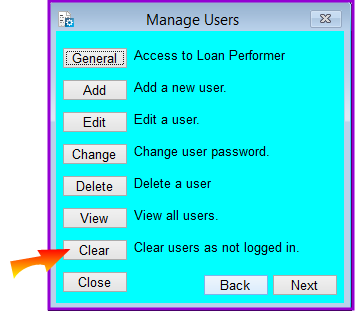
This feature allows a user to clear the system of users who the system still considers logged in yet they aren't.
It is normally used in a network environment by the Multi-User License holders.
For example there could be a "Power outage", the program closes before all Users have logged out, the user counter will still count those users as logged in. And they may appear to exceed the allowed number of simultaneous users guaranteed by your license and at log in you will get the following message: "Currently ..... Users are in the system. Your license allows you only ....." and this will require you to clear the system of all currently logged in users so that the users will be allowed to log in normally.
How to Clear Users
To clear users you go to System/Configuration/Users and a screen like the one below shows up:
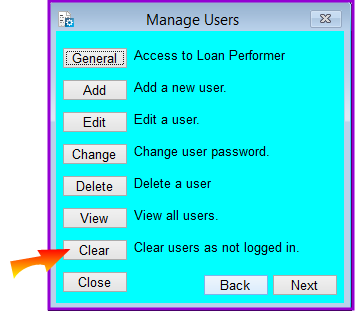
Click on the Clear command button. A message will pop up saying that "All users cleared"
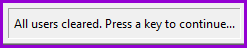
This means that the users log has been cleared and all users can log in afresh without any problem.
The Nº 1 Software for Microfinance